Assign Taps to Links Dialog Box
This tool finds the nearest link for each selected tap, and assign the tap to the link.
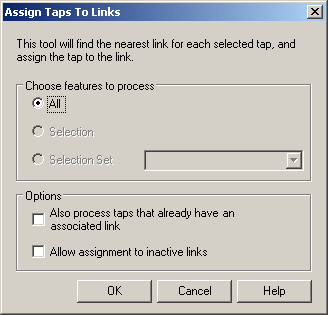
| Choose Features to Process | Allows you to specify which taps to include in the assignment operation. The following options are available: All : All taps in the model will be assigned to the link closest to them. Selection: Only the taps that are currently selected in the drawing pane will be assigned to a link. Selection Set: Only those taps that are contained within the selection set specified in the drop down list will be assigned to a link. |
| Also process taps that already have an associated link | When this box is checked, a tap that has already been assigned a link will still be eligible for assignment to a link that is closer than the one already assigned, if one exists. |
| Allow assignment to inactive links | When this box is checked taps can be assigned to links that are inactive. |
You can use Network Navigator to find taps that are not assigned to a link using the Network Review > Taps Without Reference Link query.
